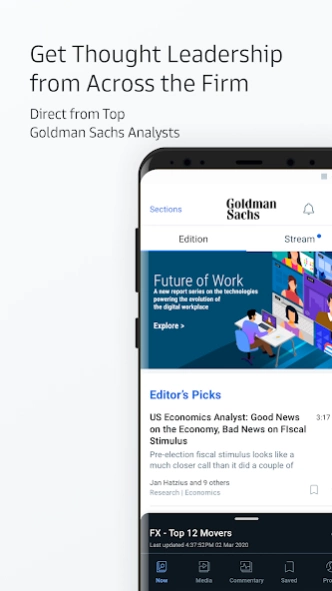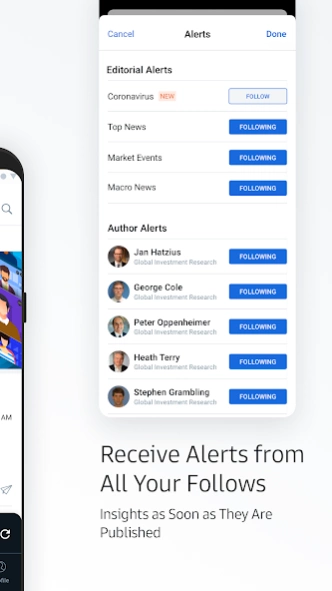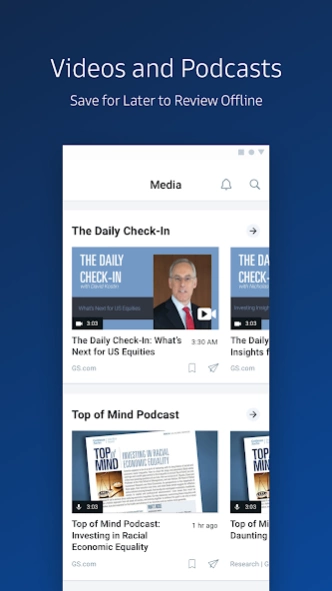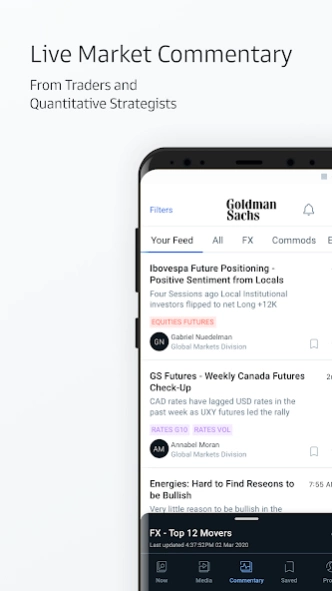GS Now 4.3.12.29322384
Continue to app
Free Version
Publisher Description
GS Now - Engage With Goldman Sachs With Up To The Minute Research & Commentary On The Go
The new GS Now mobile app brings you anytime, anywhere access to the leading edge of Goldman Sachs’ market views and thought leadership.
In the app you’ll find:
OneGS: The latest insights from across the firm-- curated with mobile first in mind, and organized thematically into Sections and a Personalized ‘Stream’ of anything you Follow:
o In-depth reports from Global Investment Research analysts
o Live commentary on what’s happening in the markets right now from Global Markets sales, traders and quantitative strategists
o A truly One GS collection of videos and podcasts
• The ability to Follow your preferred authors, subscribe to top insights, easily share content with client and colleagues, and receive an alert on your phone when anything new is published
• Live Market Data and Analytics, powered by Marquee
• Fast and frictionless login with FaceID and TouchID
So stay ahead of the game: connect directly with authors, sales and colleagues as insights become breaking news. Get alerts when your most trusted authors publish a new note or report. Save for later and reflect offline.
With GS Now, you have the full power of Goldman Sachs’ intelligence in your pocket.
About GS Now
GS Now is a free app for Android published in the Accounting & Finance list of apps, part of Business.
The company that develops GS Now is Goldman Sachs. The latest version released by its developer is 4.3.12.29322384.
To install GS Now on your Android device, just click the green Continue To App button above to start the installation process. The app is listed on our website since 2024-03-28 and was downloaded 1 times. We have already checked if the download link is safe, however for your own protection we recommend that you scan the downloaded app with your antivirus. Your antivirus may detect the GS Now as malware as malware if the download link to com.gs.mobile.gsnow is broken.
How to install GS Now on your Android device:
- Click on the Continue To App button on our website. This will redirect you to Google Play.
- Once the GS Now is shown in the Google Play listing of your Android device, you can start its download and installation. Tap on the Install button located below the search bar and to the right of the app icon.
- A pop-up window with the permissions required by GS Now will be shown. Click on Accept to continue the process.
- GS Now will be downloaded onto your device, displaying a progress. Once the download completes, the installation will start and you'll get a notification after the installation is finished.